library(ggplot2)
library(jbplot)Hockey Cards Analysis
A simple Monte Carlo simulation in R, replicating Julia code from a LinkedIn post.
Background
I came across an interesting post on LinkedIn that used Monte Carlo simulation to help answer the question “How much is a box of unopened Canadian hockey cards worth?” The example code was in Julia, and I wanted to recreate it in R for comparison.
Code
The base R code below is functionally equivalent to the Julia code, except it omits the trial ID in the result:
gretsky_cards <- function(trials) {
set_cards <- 396
carton_cards <- 672
cartons <- 16
box_cards <- carton_cards * cartons
replicate(trials, {
carton <- sample(1:set_cards, box_cards, replace = TRUE)
sum(carton == 99)
})
}
gretskys <- gretsky_cards(10000)Also, instead of using a loop, I used replicate(), which I think is easier to use and understand.
Answer - Base R
Replicating the answer in base R:
summary(gretskys) Min. 1st Qu. Median Mean 3rd Qu. Max.
10.00 24.00 27.00 27.13 31.00 47.00 hist(gretskys)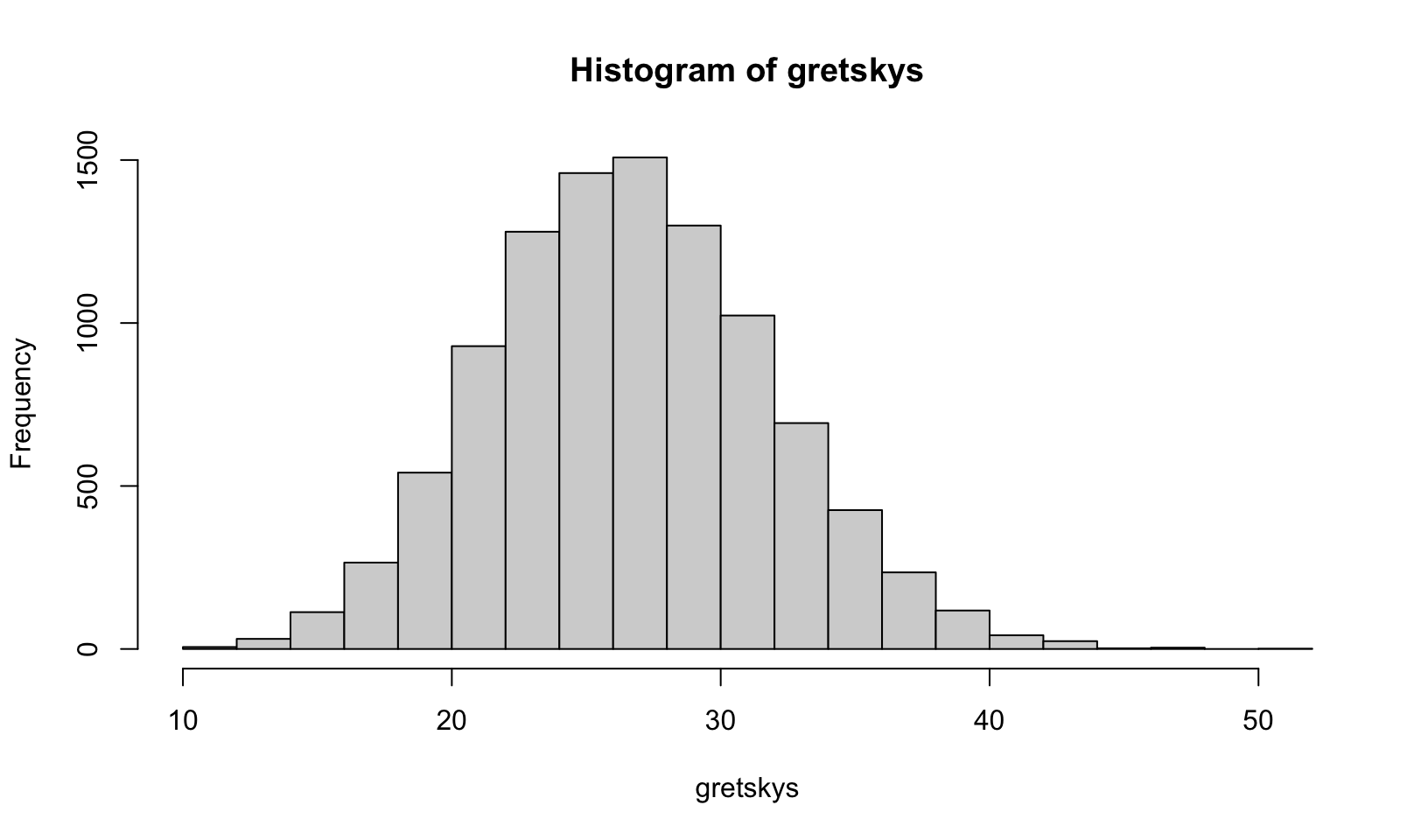
Answer - ggplot2
Use ggplot2 to create a prettier histogram:
ggplot(as.data.frame(gretskys), aes(gretskys)) +
geom_hist_bw(binwidth = 1) +
labs(title = "Gretsky cards per case", x = NULL, y = NULL) +
labs(caption = "Number of occurrences over 10,000 simulations") +
theme_quo()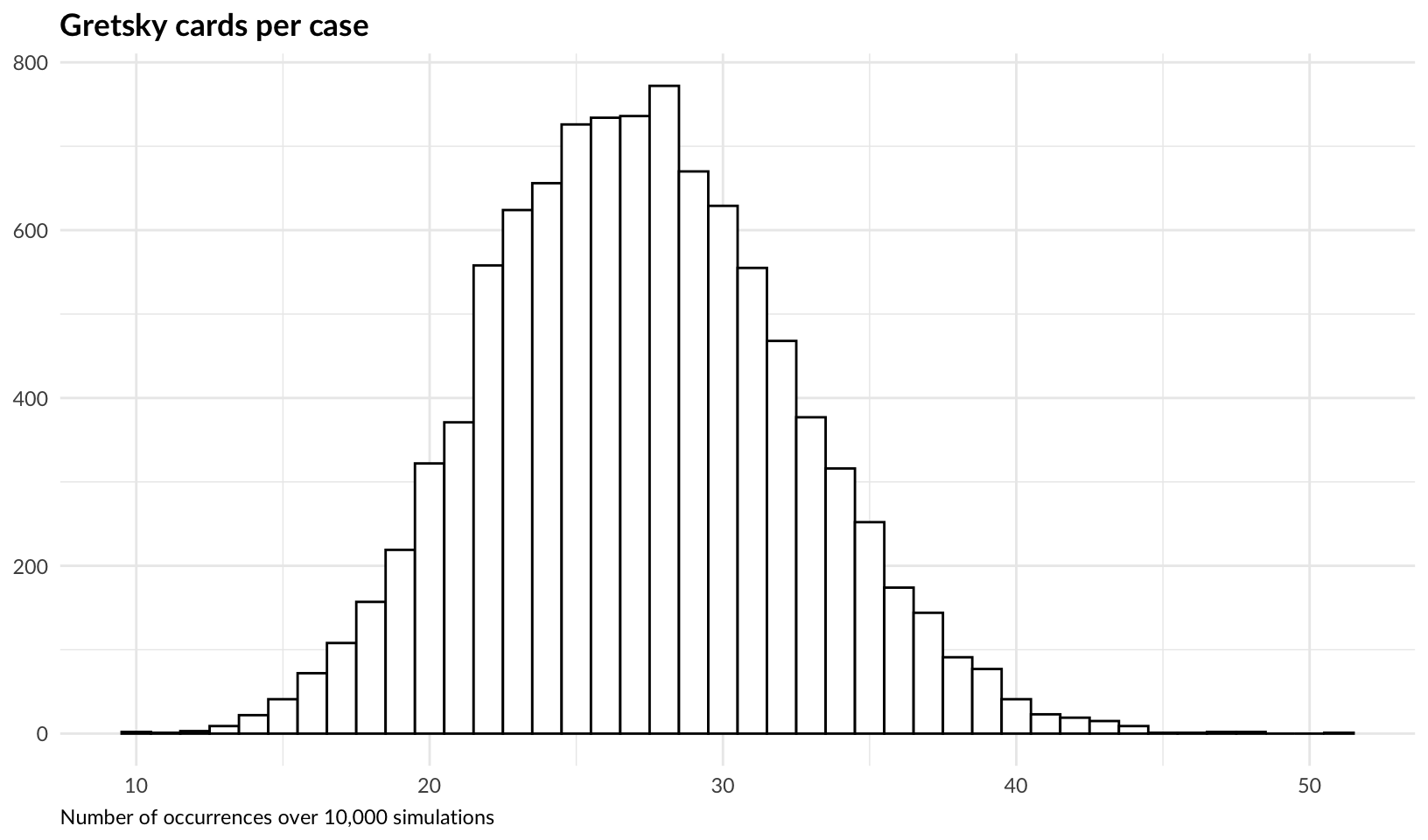
Performance
How does the performance compare to Julia?
bench::mark(gretsky_cards(10000))Warning: Some expressions had a GC in every iteration; so filtering is
disabled.# A tibble: 1 × 6
expression min median `itr/sec` mem_alloc `gc/sec`
<bch:expr> <bch:tm> <bch:tm> <dbl> <bch:byt> <dbl>
1 gretsky_cards(10000) 1.85s 1.85s 0.542 1.2GB 21.1In this case, it certainly appears to be slower than the Julia test result which was 1.63 seconds.